Error httpd.exe - Entry Point Not Found Laragon
By Liu Purnomo

- Published on
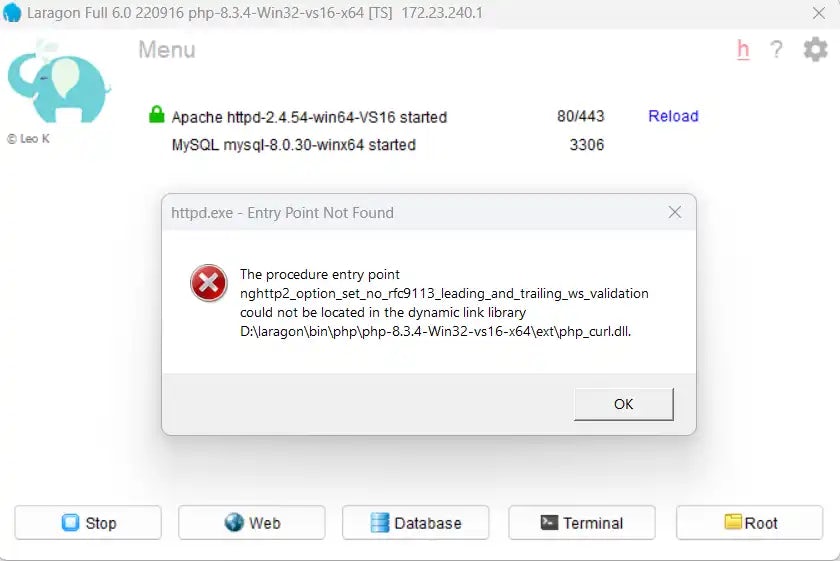
Sharing
Laragon is a universal development environment with comprehensive features, lightweight, and user-friendly.
One of Laragon's strengths is its high flexibility, allowing users to choose which application versions to install. However, this flexibility can sometimes backfire, as I recently encountered an issue.
Error After PHP Version Update
When I updated PHP from version 8.1.10 to version 8.3.4, I encountered an error when trying to run it:
Error httpd.exe - Entry Point Not Found Laragon, Entry Point Not Found nghttp2 option set no rfc9113 leading and trailing was validation could not be located in the dynamic link library
Solution
After some browsing, I found a similar issue on GitHub and found the solution there, in a comment by @rgdevelsolutions.
They suggested updating the Apache version. After updating Apache, the issue was resolved.
Updating Apache
In Laragon, updating the Apache HTTP service to the latest version is straightforward:
- Download the latest Win64-VS17 Apache version from www.apachelounge.com to your Downloads folder.
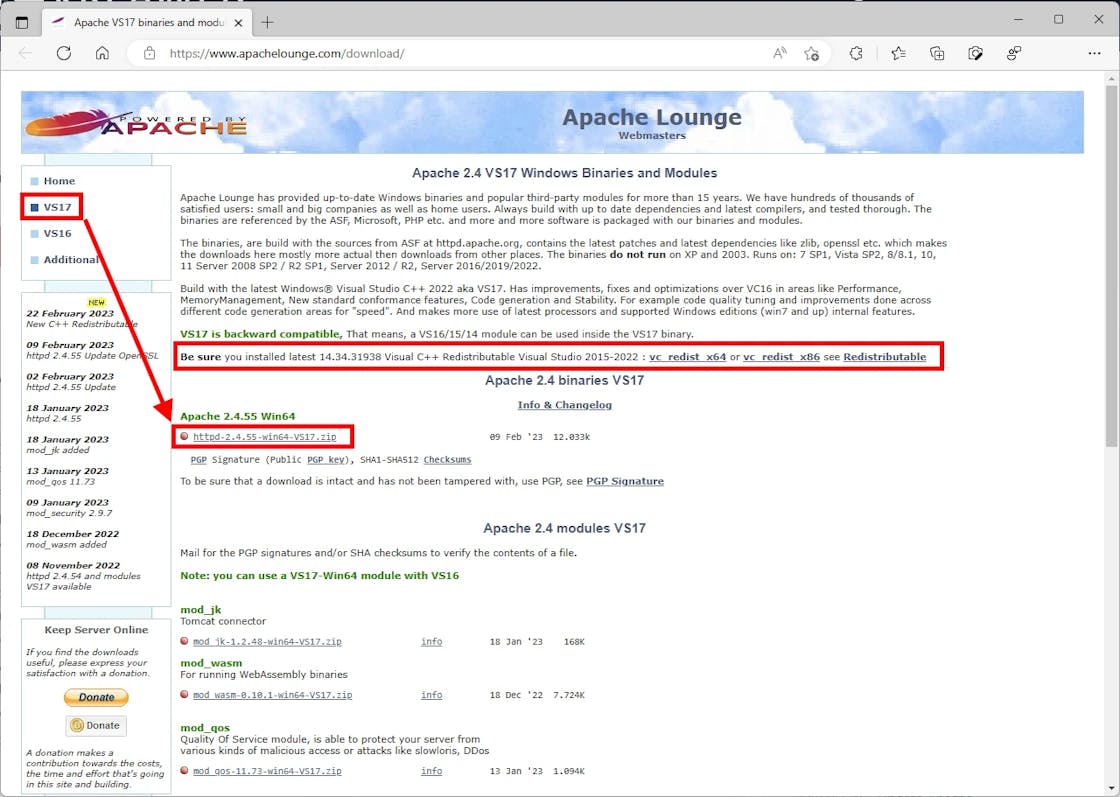
- Unpack the downloaded ZIP archive into a folder with the same name, for example, httpd-2.4.55-win64-VS17.
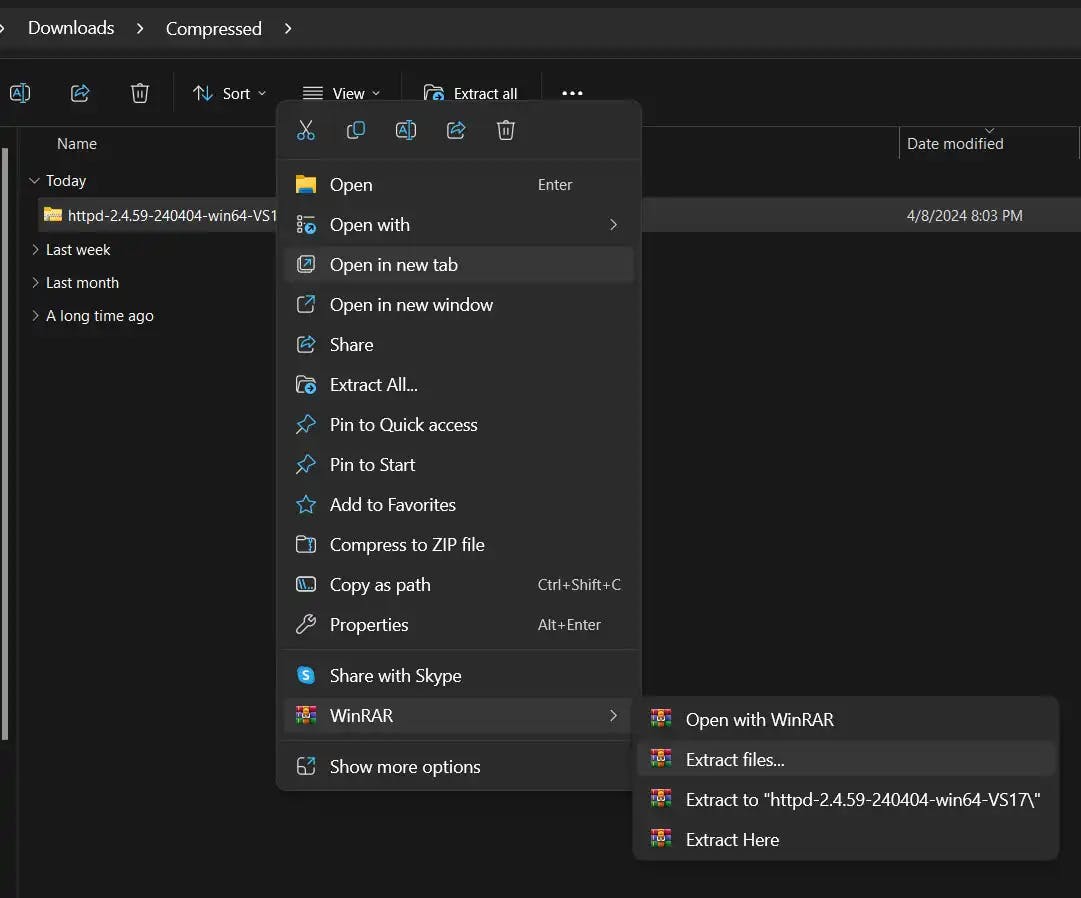
- Move all files inside the \httpd-2.4.55-win64-VS17\Apache24\ folder up one level. Then delete the (now empty) \Apache24\ folder.
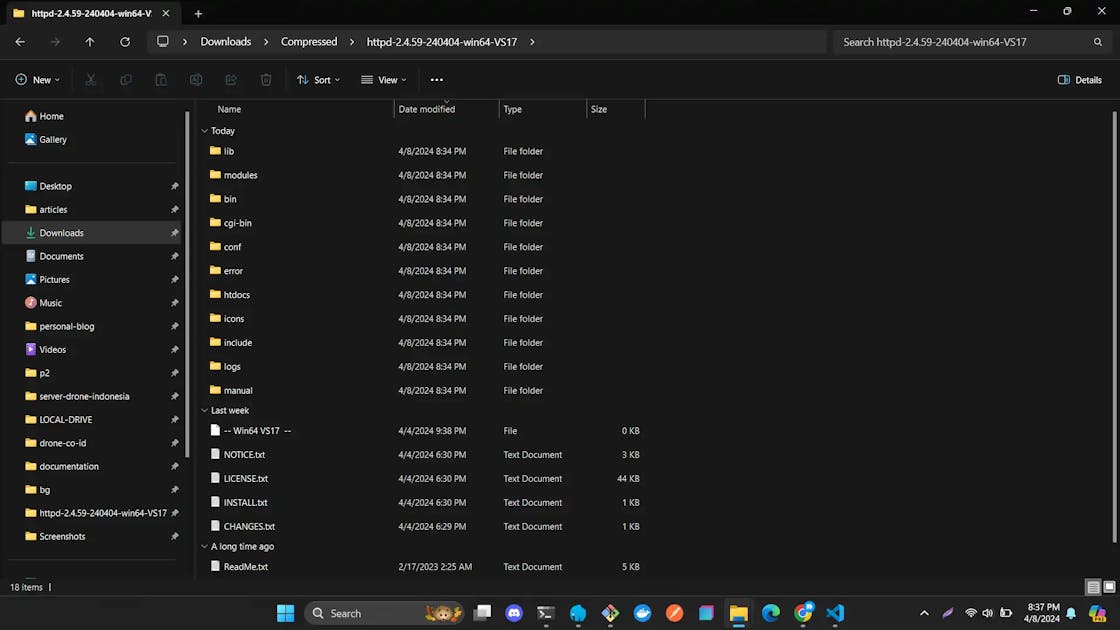
- Move the complete \httpd-2.4.55-win64-VS17\ folder to the \bin\apache\ folder of your Laragon installation.
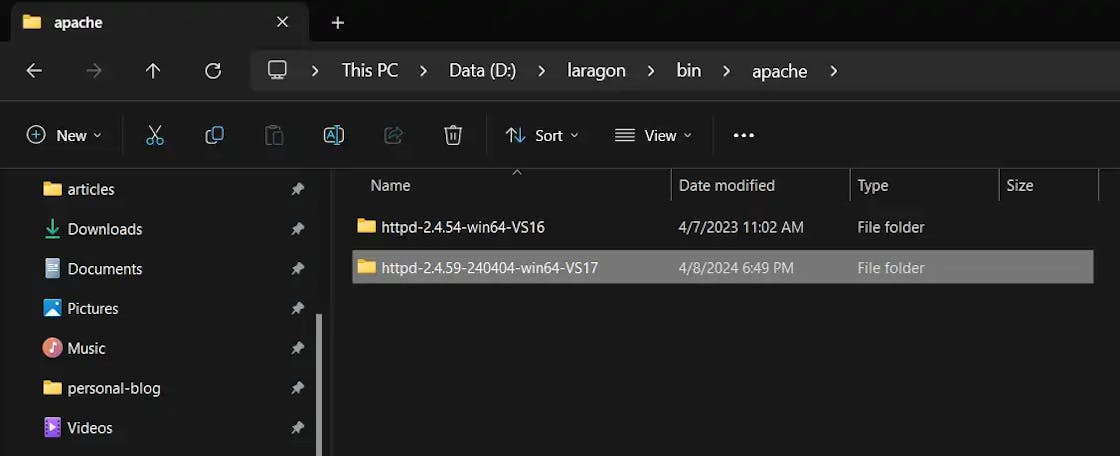
Configuration in Laragon
- In the Apache section of Laragon, select the newly installed Apache version.
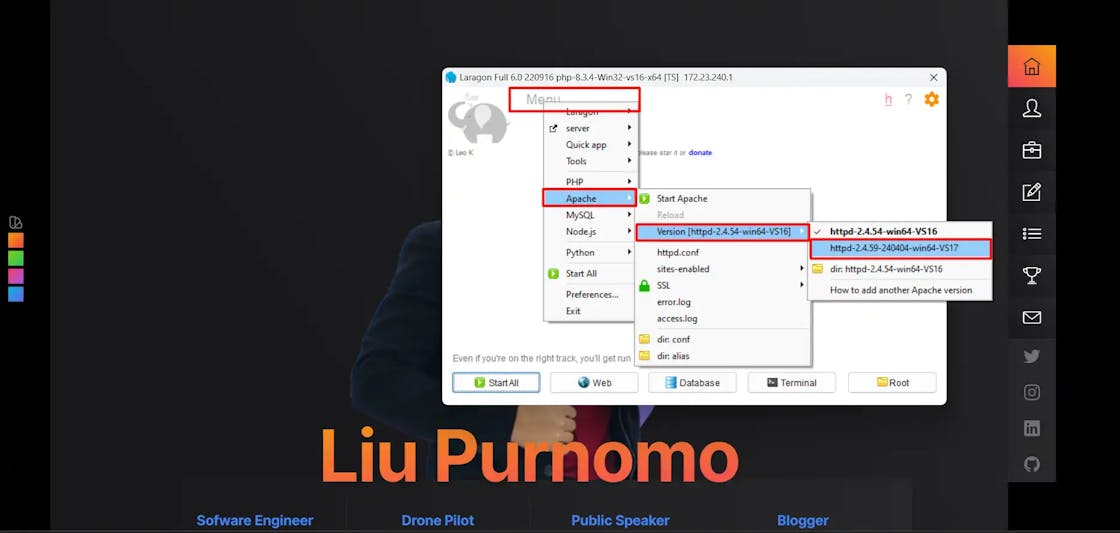
- Laragon will restart the Apache Service using the new version.
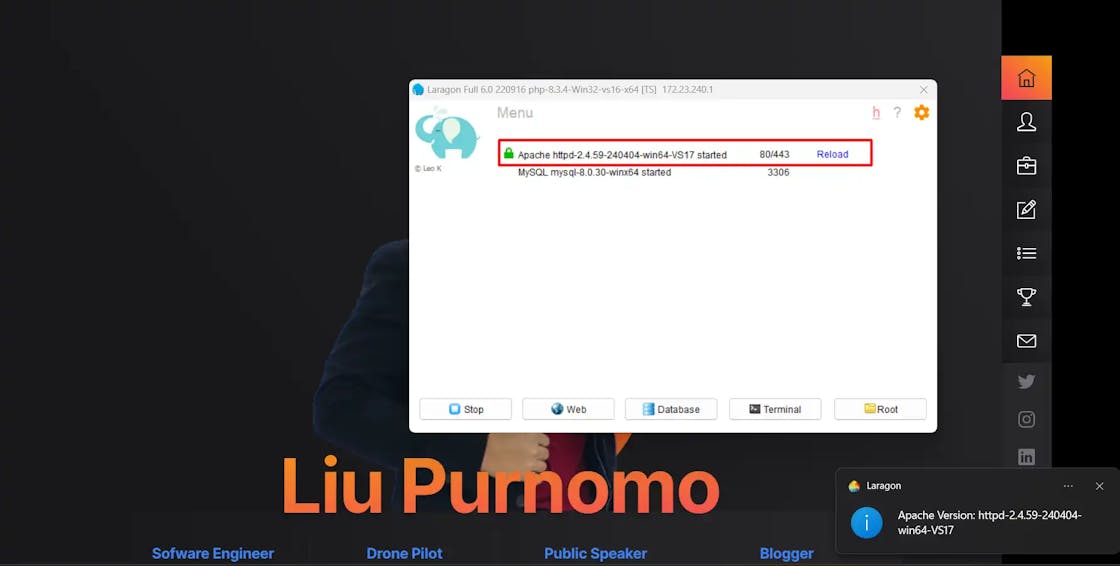
- You can now remove the previous version by deleting its folder from \bin\apache.
I hope this resolves your issue.